Note
This tutorial was generated from an IPython notebook that can be downloaded here.
Create your own region¶
Creating own regions is straightforward.
Import regionmask and check the version:
import regionmask
regionmask.__version__
'0.4.0'
Assume you have two custom regions in the US.
US1 = [[-100., 30], [-100, 40], [-120, 35]]
US2 = [[-100., 30], [-80, 30], [-80, 40], [-100, 40]]
You also need to provide numbers, names and abbreviations:
numbers = [0, 1]
names = ['US_west', 'US_east']
abbrevs = ['USw', 'USe']
USmask = regionmask.Regions_cls('USmask', numbers, names, abbrevs, [US1, US2])
Again we can plot the outline of the defined regions
ax = USmask.plot() #(label='abbrev')
# load cartopy
import cartopy.crs as ccrs
# fine tune the extent
ax.set_extent([225, 300, 25, 45], crs=ccrs.PlateCarree());
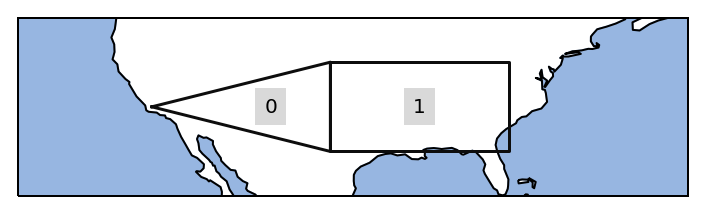
and obtain a mask:
import numpy as np
# define lat/ lon grid
lon = np.arange(200.5, 330)
lat = np.arange(74.5, 15, -1)
# for the plotting
lon_edges = np.arange(200, 330)
lat_edges = np.arange(74, 14, -1)
mask = USmask.mask(lon, lat, wrap_lon=True)
import matplotlib.pyplot as plt
ax = plt.subplot(111, projection=ccrs.PlateCarree())
# pcolormesh does not handle NaNs, requires masked array
mask_ma = np.ma.masked_invalid(mask)
h = ax.pcolormesh(lon_edges, lat_edges, mask_ma, transform=ccrs.PlateCarree(), cmap='viridis')
ax.coastlines()
plt.colorbar(h, orientation='horizontal', pad=0.04);
ax.set_extent([225, 300, 25, 45], crs=ccrs.PlateCarree());

Use shapely Polygon¶
If you have the region defined as a shapely polygon, this also works:
from shapely.geometry import Polygon
US1_poly = Polygon(US1)
US2_poly = Polygon(US2)
USmask_poly = regionmask.Regions_cls('USmask', numbers, names, abbrevs, [US1_poly, US2_poly])