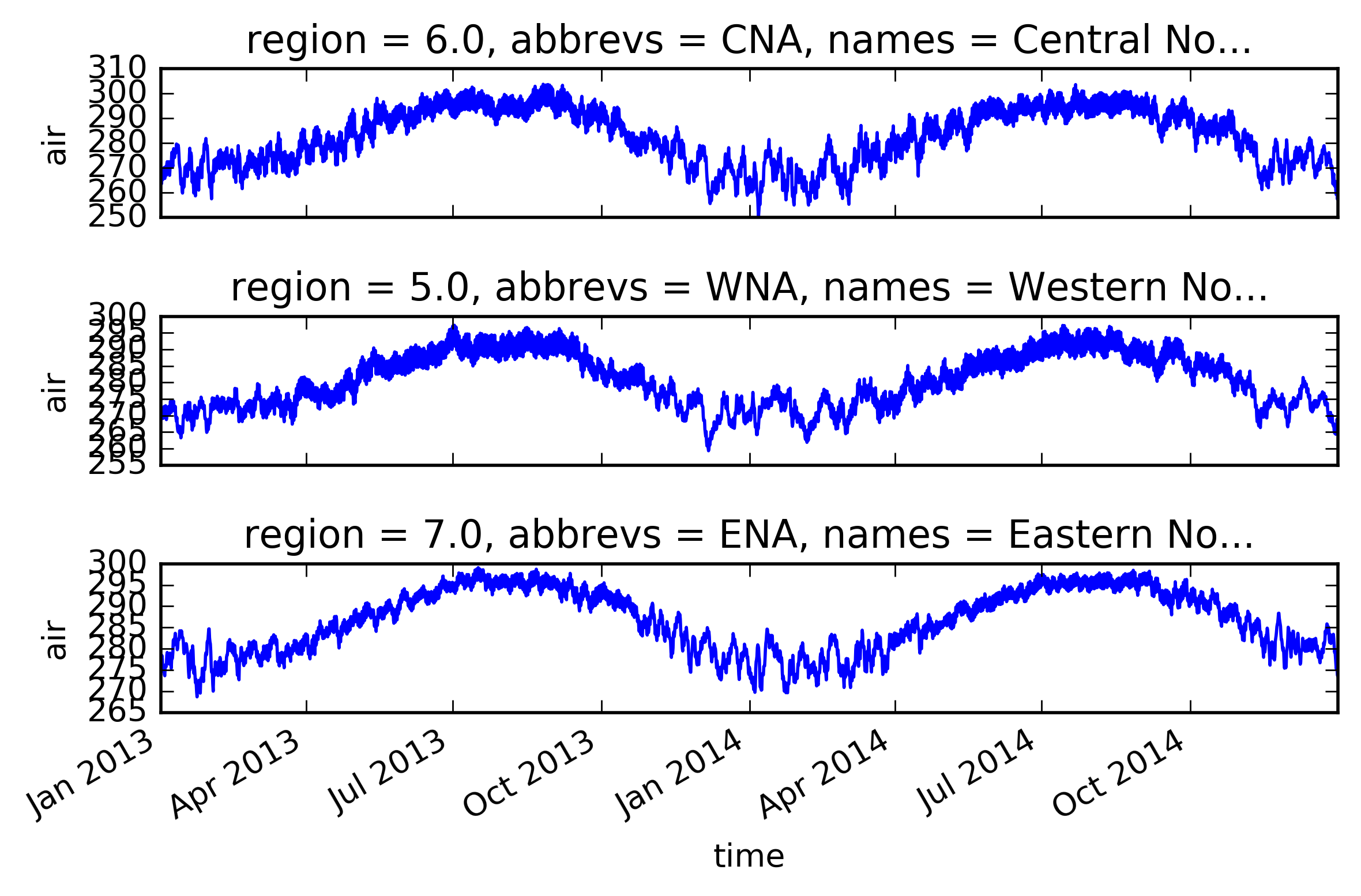Note
This tutorial was generated from an IPython notebook that can be downloaded here.
Create xarray region mask¶
In this tutorial we will show how to create a mask for arbitrary latitude and longitude grids using xarray. It is very similar to the tutorial Create Mask (numpy).
Import regionmask and check the version:
'0.2.0'
Load xarray and the tutorial data:
The example data is a temperature field over North America. Let’s plot the first time step:
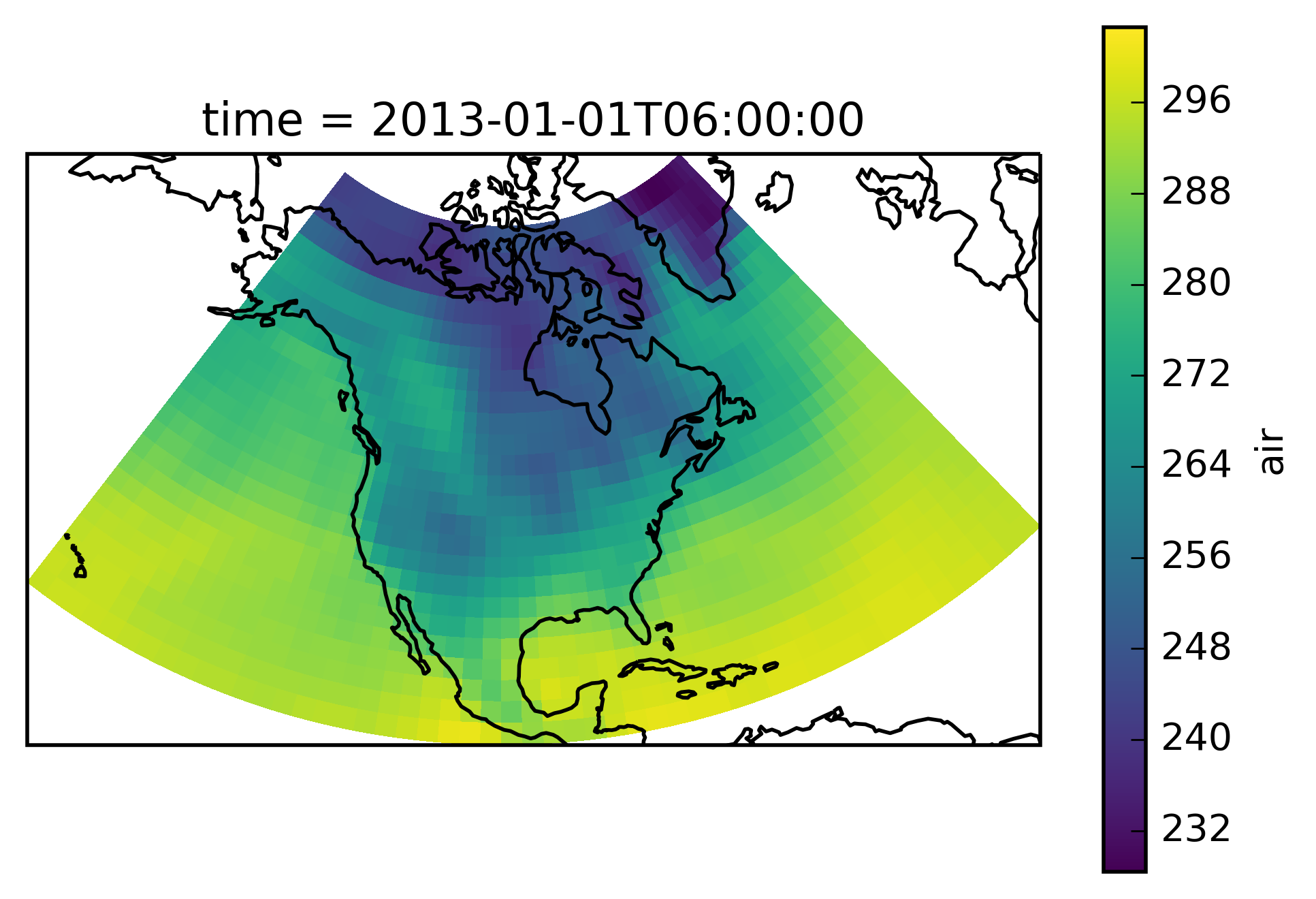
Conviniently we can directly pass an xarray object to the mask
function. It gets the longitude and latitude from the DataArray/ Dataset
and creates the mask. If the longituda and latitude in the xarray
object are not called lon and lat, respectively; their name can
be given via the lon_name and lat_name keyword. Here we use the
Giorgi regions.
All elements of mask are NaN. Try to set 'wrap_lon=True'.
All NaN? True
This didn’t work - all elements are NaNs! The reason is that airtemps
has its longitude from 0 to 360 while the Giorgi regions are defined as
-180 to 180. Thus we can provide the wrap_lon keyword:
All NaN? False
This is better. Let’s plot the regions:
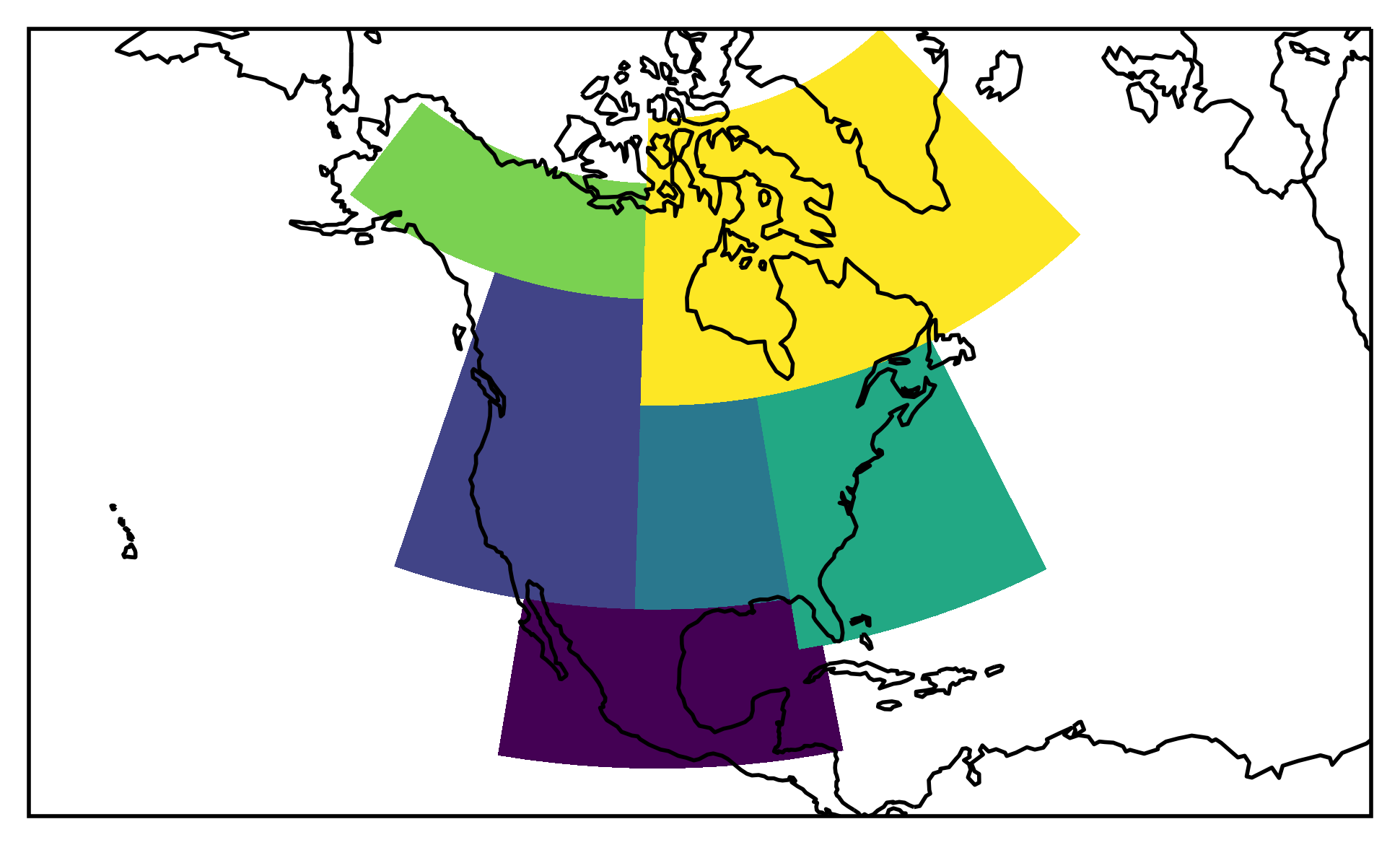
We want to select the region ‘Central North America’. Thus we first need to find out which number this is:
6
Select using where¶
xarray provides the handy where function:
Check everything went well by repeating the first plot with the selected region:
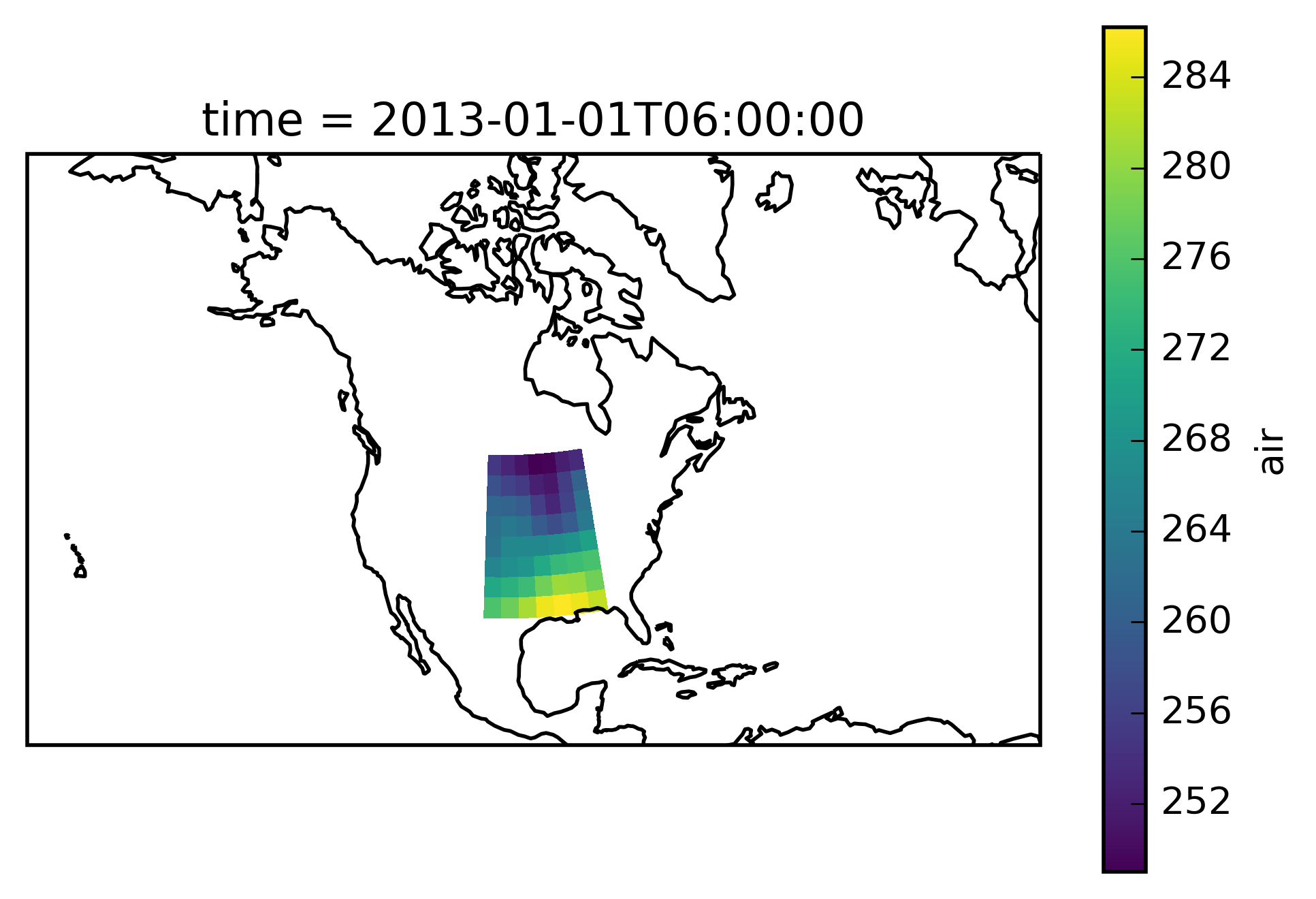
Looks good - let’s take the area average and plot the time series.
(Note: you should use cos(lat) weights to correctly calculate an
area average. Unfortunately this is not yet (as of version 0.7)
implemented in xarray.)
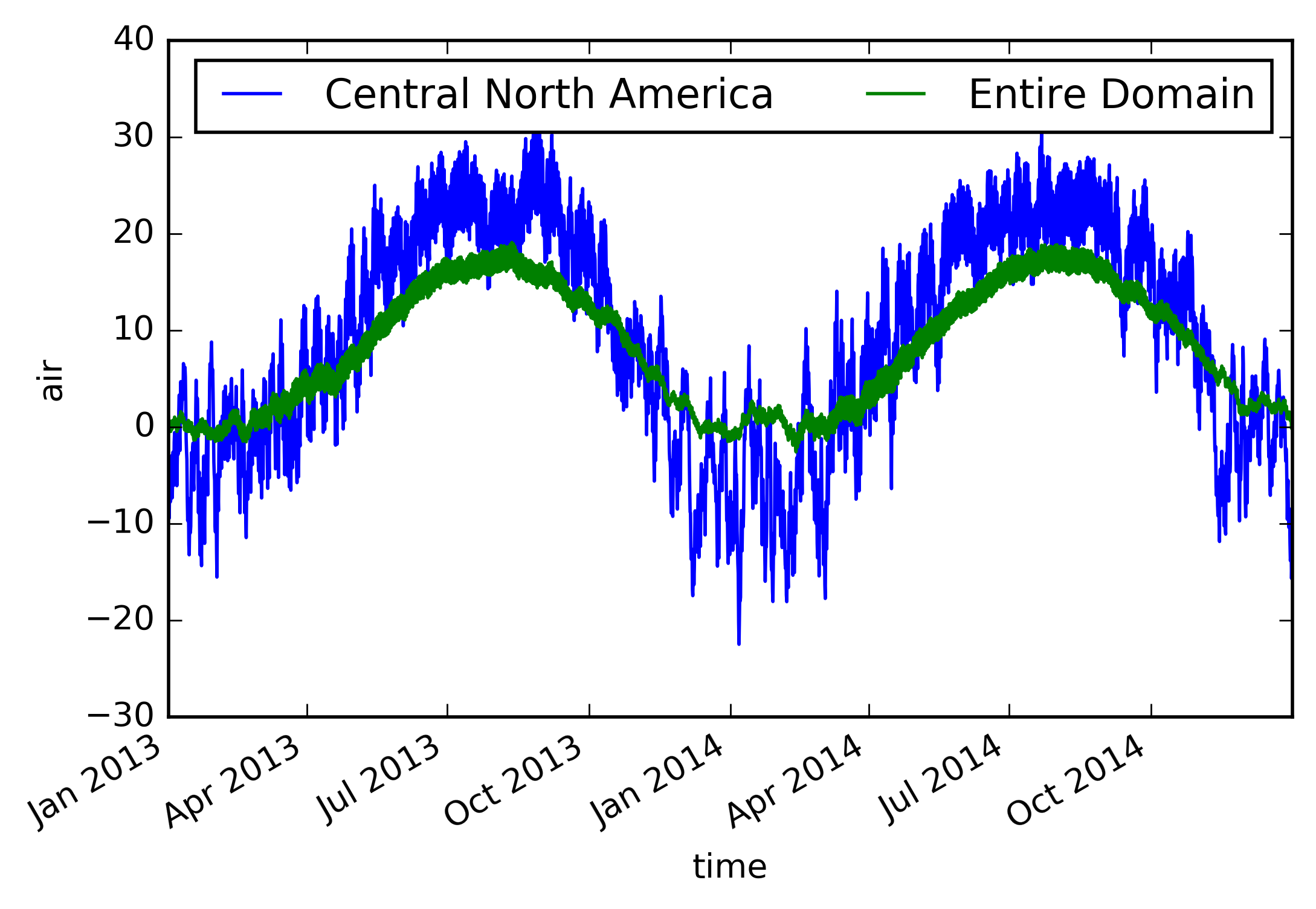
Select using groupby¶
'0.8.2'
<xarray.Dataset>
Dimensions: (region: 6, time: 2920)
Coordinates:
* time (time) datetime64[ns] 2013-01-01 2013-01-01T06:00:00 ...
* region (region) float64 4.0 5.0 6.0 7.0 8.0 9.0
Data variables:
air (region, time) float64 293.6 292.2 291.4 293.6 293.2 291.1 ...
we can add the abbreviations and names of the regions to the DataArray
<xarray.Dataset>
Dimensions: (region: 6, time: 2920)
Coordinates:
* time (time) datetime64[ns] 2013-01-01 2013-01-01T06:00:00 ...
* region (region) float64 4.0 5.0 6.0 7.0 8.0 9.0
abbrevs (region) |S3 'CAM' 'WNA' 'CNA' 'ENA' 'ALA' 'GRL'
names (region) |S21 'Central America' 'Western North America' ...
Data variables:
air (region, time) float64 293.6 292.2 291.4 293.6 293.2 291.1 ...
now we can select the regions in many ways